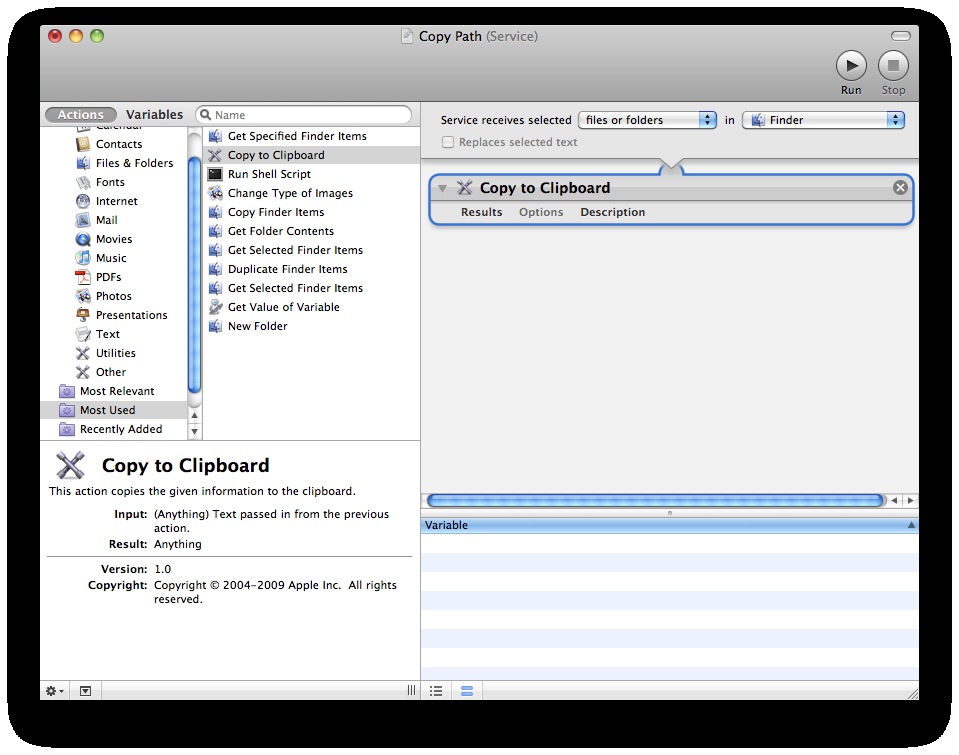In Automator, create a new service:
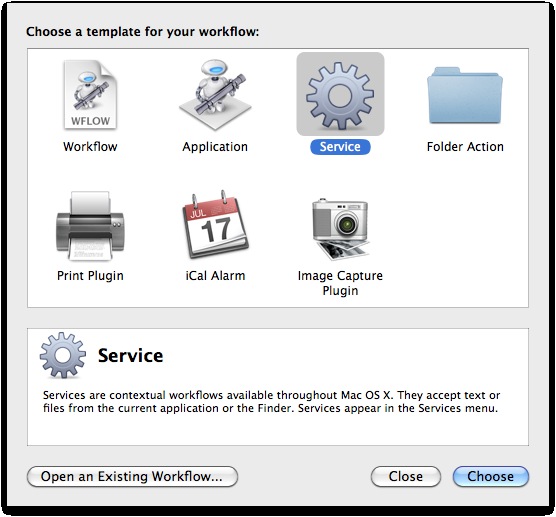
Change “Service receives selected” to files or folders in finder
Add Copy to Clipboard action
Save as Copy Path
You are finished.